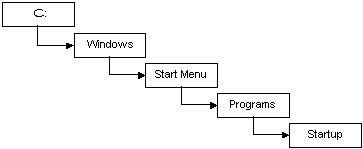
If you add WebET to your workstation startup file you will automatically be prompted to complete your timecard. The startup file contains useful programs and utilities that you always want on your desktop. An example of a program that is frequently in your startup is the Microsoft® Office Menu bar. Adding WebET to the startup file is only useful if you are directly connected to the CACI network. Dial-up users and users and client site shouldn't add WebET to their startup file.
Users of Windows 95, Windows 98 must boot up their workstation before the system startup file will execute. This generally means that you turn off your workstation each night. For Windows NT and Windows 2000 users the startup file is executed each time you log into your workstation.
Use the following steps:
Open the Notepad application in the Accessories menu.
Type the following two lines into Notepad.
[InternetShortcut]
URL=https://caciet.caci.com/tc4
Save the file in one of the following directories using the name "ETPROD.URL". Do not include the quotes. In general, you are looking for the directory "Startup". On Windows NT and Windows 2000 workstations there may be multiple "Startup" folders if more than one person has an account on the machine.
Windows 95 & Windows 98
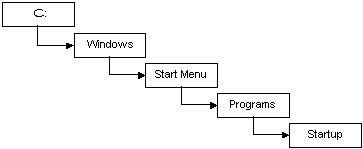
Windows NT
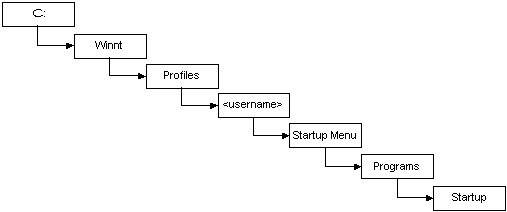
Replace the <username> with the name you use when logging on to the workstation.
Windows 2000
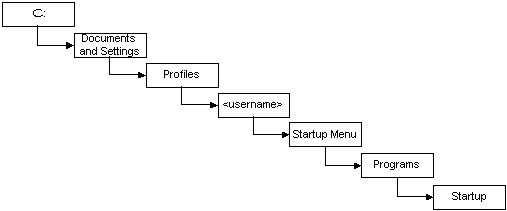
Replace the <username> with the name you use when logging on to the workstation.