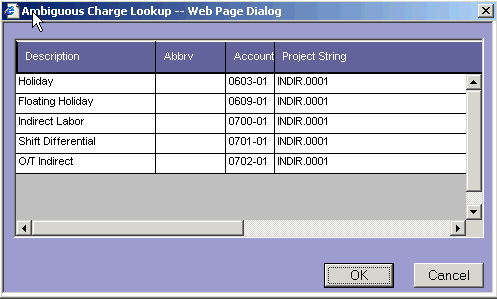
A simple method for entering holiday hours is as follows:
Enter directly into the Project String column "INDIR.0001" and [TAB] to the next column.
WebET will automatically display the Ambiguous Charge Lookup screen.
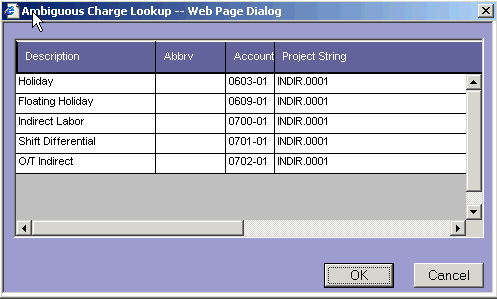
Select "Holiday" from the dialog box and press [OK].
The Labor Type, Org Abbrev. and Pay Type fields will be filled with the appropriate information.
This approach will also work for Indirect Labor, Shift Differential, O/T Indirect and Floating Holiday.