Place the cursor in the Project String field on an open timesheet line.
Select the "Look Up"  toolbar
button (or double click) to access the Charge Look Up screen.
toolbar
button (or double click) to access the Charge Look Up screen.
Record LWOP hours as follows:
Place the cursor in the Project String field on an open timesheet line.
Select the "Look Up"  toolbar
button (or double click) to access the Charge Look Up screen.
toolbar
button (or double click) to access the Charge Look Up screen.
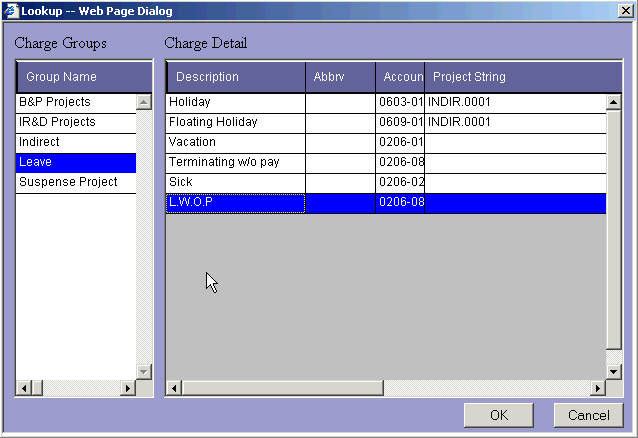
Select the Leave folder option under Charge Groups. This will provide a list of available types of leave for your employee class in the Charge Detail section of the screen.
Select LWOP and click [OK]. The Project String field will be left blank on the timesheet; however, the appropriate codes will default in the other charge number fields.
Record the hours being taken as LWOP in 8 hour increments in the hours section (right side) of the timesheet.
|
LWOP cannot be recorded when an employee is taking time off due to illness or jury duty unless the employee does not work for a full work week (40 hours). LWOP also cannot be recorded when an employee takes time off for less than a full standard work day because it must be recorded in 8 hour increments. (See Chapter 3, Paragraph 3029 of the CACI Policy & Guidelines Manual.) |