Choose
the "Select Employee"  toolbar button to display
the Select Employee screen.
toolbar button to display
the Select Employee screen.
Choose
the "Select Employee"  toolbar button to display
the Select Employee screen.
toolbar button to display
the Select Employee screen.
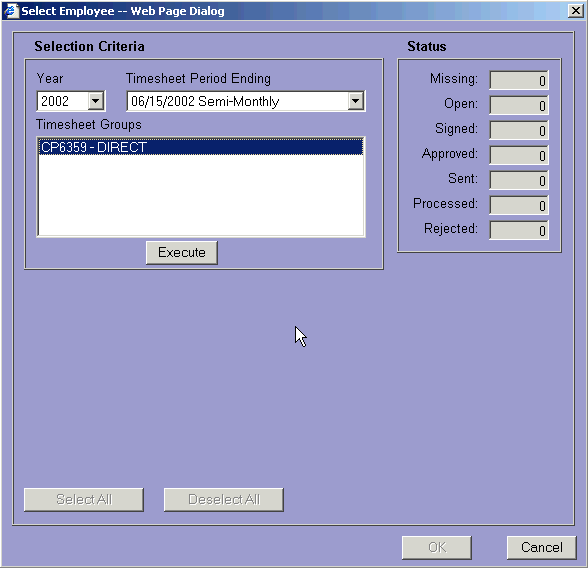
From the Select Employee screen choose the Selection Criteria including the fiscal year and pay period.
Highlight your Timesheet Group then click the [Execute] button to view your employee list.
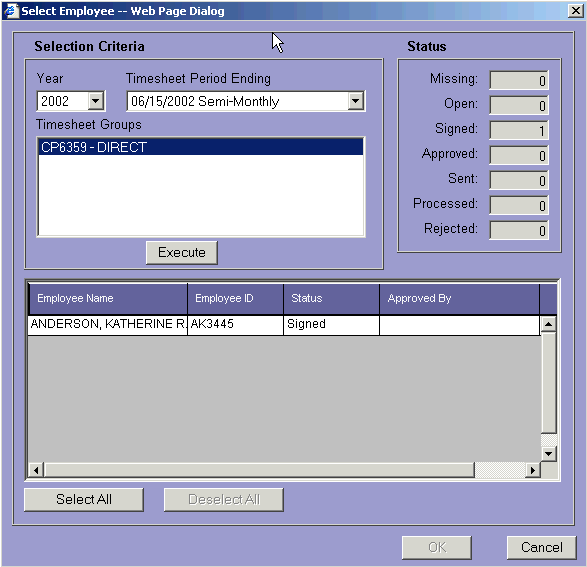
Hold down the "Ctrl" key and click on the individuals you want to review to select a non-continuous group of employees. To select all the employees click the [Select All] pushbutton.
Press the [OK] pushbutton.
WebET will then open the timesheet of the first employee selected.
If
the timesheet is correct, select the "Approve"  toolbar button. However, if any corrections are required,
contact the employee to make the necessary changes and re-sign the timesheet
for approval. Do
not use the "Reject" option.
toolbar button. However, if any corrections are required,
contact the employee to make the necessary changes and re-sign the timesheet
for approval. Do
not use the "Reject" option.
Review
the next employee by clicking the "Next"
 toolbar button.
toolbar button.