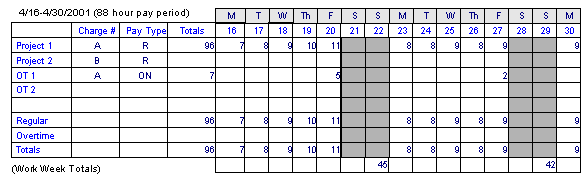
Record overtime only when hours worked exceed the minimum number of regular hours in a work week - 40 hours between Monday and Sunday. Overtime hours should be included in the regular hours on the timesheet and specifically identified on a separate overtime line. The overtime hours must be recorded with a Pay Type of "ON" (Non-Exempt employees) to the work effort(s) that caused the overtime.
Move the cursor to the next timesheet line. An additional overtime line can be added by using one of the three WebET methods of recording a charge number on the timesheet (Import toolbar button, Direct Entry, or Look Up toolbar button). Note: The Import function cannot be used unless overtime was recorded in the previous pay period.
|
Import |
Select the Import Charges toolbar button. Highlight the appropriate overtime charge number line on the "Import Charges" screen and click the OK button. Only the overtime charge number is recorded on the current period timesheet (no hours). |
|
Direct Entry |
Place the cursor in the Project String field and begin entering the appropriate overtime Project String, Labor Type, and Org Abbrev. Enter "ON" for the Pay Type, and enter the overtime PLC if you are prompted with a question mark. |
|
Look Up |
Place the cursor in the Project String field and select the Look Up toolbar button. Select the Charge Group on the "Charge Look Up" screen for the direct or indirect task you want to record overtime. Select the overtime charge number from the Charge Detail list and click OK. The Pay Type should be "ON". |
The employee should only record overtime hours when the number of regular hours worked in the work week exceed 40. At that point, the hours in excess of 40 are recorded on the overtime line.
For example, if an employee has worked 45 hours by Friday (April 20th) of the work week, the regular work hours (with the "R" Pay Type) would total to 45 hours. An overtime line would then be added (with the "ON" Pay Type) and 5 hours would be recorded on Friday to identify the overtime hours. If the employee worked an additional 42 hours between Monday and Friday (April 27th) of the following work week, the regular work hours would total 87 and a total of 7 hours would be recorded on the overtime line. In the example, if the employee worked 9 hours on the following Monday, the last day of the pay period (April 30th) the total regular hours would total 96 hours and the overtime hours would still total 7 hours.
First Pay Period
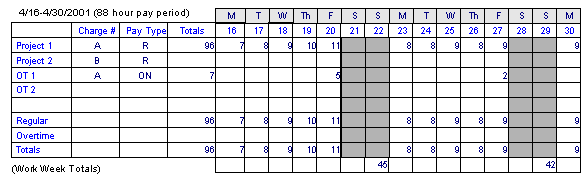
The summary information at the bottom of the timesheet, would indicate the following:
|
Regular |
96.00 |
|
Overtime |
0.00 |
|
Total |
96.00 |
Note: Employees should disregard the Total number of hours, but make sure that the Regular hours reflect all hours worked and the Overtime hours will be displayed as zero.
The following pay period would include any overtime worked between the work week of Monday April 30th and Sunday May 6th (the subsequent work week in the example) once the employee worked 40 hours.
Following Pay Period
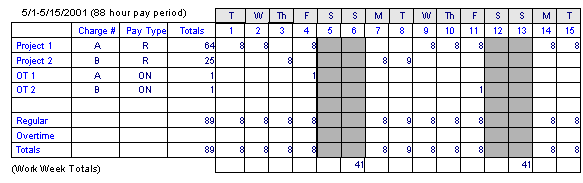
The summary information at the bottom of the timesheet, would indicate the following:
|
Regular |
89.00 |
|
Overtime |
0.00 |
|
Total |
89.00 |
Note: Employees should disregard the Total number of hours, but make sure that the Regular hours reflect all hours worked and the Overtime hours will be displayed as zero.