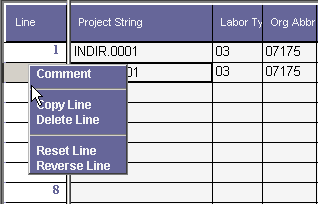
WebET provides frequently used line editing functions in a pop-up menu. To access the editing menu right mouse click on a line number in the far left column of the timesheet. The pop-up menu is only active for lines with charge information. There are five options available in the pop-up menu.
Comment
Copy Line
Delete Line
Reset Line
Reverse Line
The menu appears on the left side of the timesheet as follows:
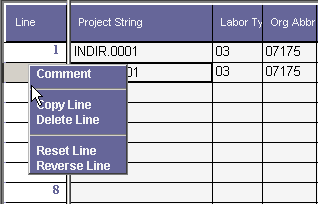
Record a line comment to describe the task charged to the suspense code, or to document the reason for a temporary or revised timesheet.
Select this option to copy all of the charge information from one timesheet line to a new line. The previously recorded hours and comments entered on the original line are not copied to the new line.
Select this option to delete a timesheet line. If the line being deleted is new (has not been saved yet), WebET will delete the entire line including the charge code. If the line has been saved only the hours will be deleted (the charge code will remain).
Select this option to return to the saved version of a line without closing the timesheet. Resetting a saved line resets the line to the previously saved value. Resetting an unsaved line will delete the line (hours and charge code).
Select this option to record a selected line again with negative hours.