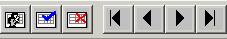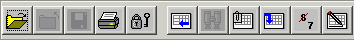
The toolbar is displayed across the top of the screen and provides quick access to frequently used functions. The toolbar is broken into two sections. The following toolbar buttons are available to all users and control the standard timesheet screen.
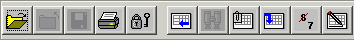
An additional seven buttons are available only to employees defined as a managers. When a manager is editing their own timesheet these buttons are grayed out. When a manager is reviewing and approving timesheets the buttons are active.