 How Do I configure My Laptop
with Windows 2000 Client for CACI Wireless?
How Do I configure My Laptop
with Windows 2000 Client for CACI Wireless? How Do I configure My Laptop
with Windows 2000 Client for CACI Wireless?
How Do I configure My Laptop
with Windows 2000 Client for CACI Wireless? Must be running SP4
Must be running SP4
Right-click on My Network Places and select Properties.
Right-click on Wireless Network Connection and select Properties.
On the General tab, Startup Type = Automatic
Click on Start to start the service
Click OK
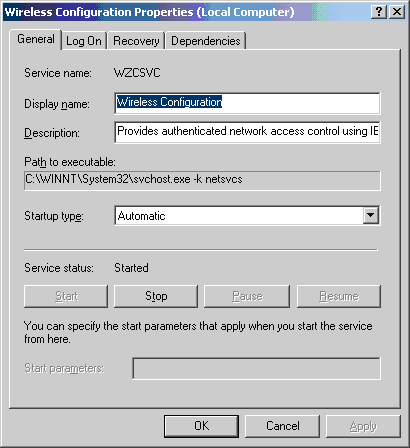
6. Click the Authentication tab
7. Check Enable network access control using IEEE 802.1x
8. EAP Type = PEAP
9. Uncheck Authenticate as Computer…
10. Click Properties
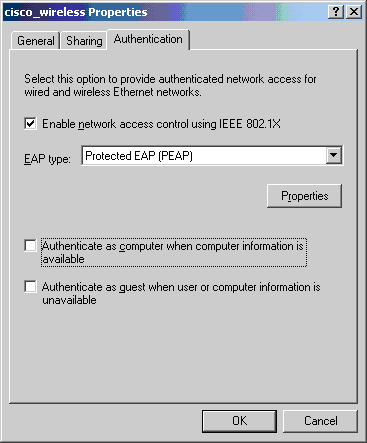
11. Check Validate server certificate
12. Select CACI Root CA
13. Authentication Method = EAP-MSCHAPv2
14. Select Fast Reconnect
15. Click OK

16. Automatically use my Windows login… should be checked (Otherwise, the user will be prompted to log in each time the key is dynamically changed.)
17. Click OK
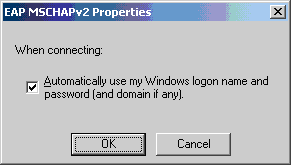
18. Click OK

19. Click OK
20. The Windows 2000 802.1x supplicant is now configured for 802.1x authentication on the wireless adapter
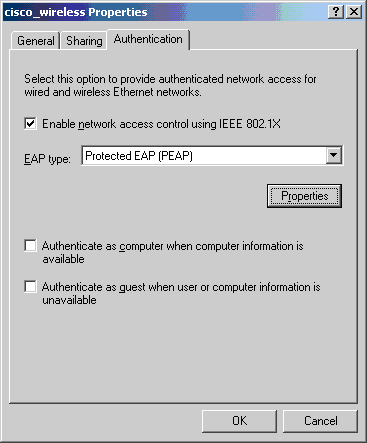
Copyright © 2004 CACI. All rights reserved.