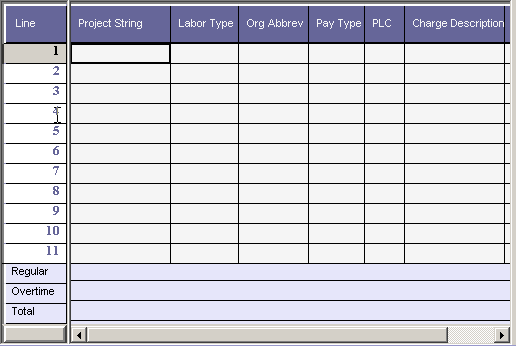
The left side contains the charge information. As you scroll from left to right, all of the details pertaining to the charge are displayed.
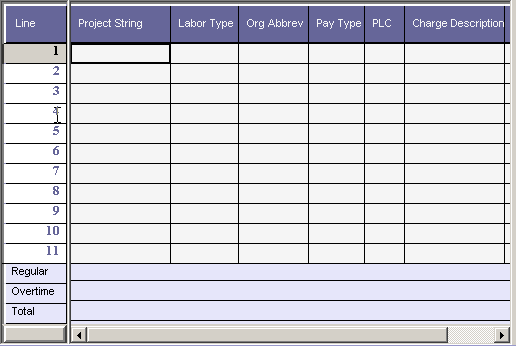
Project String, Labor Type, Org Abbrev., and Pay Type are required fields. PLC may also be required depending on the project. To add a charge to your timesheet, click on the first empty timesheet line. Entering a Project String will place default values into some of the remaining fields. For information on using the Charge Lookup feature, see the Toolbar documentation.