Enter your employee ID and press [TAB].
Select the "OK" button or press the [Enter] key to access the timekeeping system.
The first time you log into WebET you will be forced to change your password. The "Change Password" screen will be displayed.
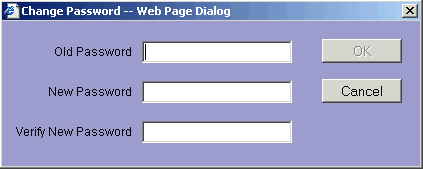
Your old password is "passwd". After entering your "Old Password" and your "New Password" twice, click "OK".
Select a new password that is a minimum of six characters but no longer than 12. The password should be a combination of letters and numbers. Avoid using standard dictionary words and family names. Never make your password the same as your Employee ID.
Passwords should not be shared, written down, stored in PC command files, incorporated in electronic mail messages, or be identical to your user name. WebET will prompt you to change your password every 180 days or approximately twice a year.
If you incorrectly enter your password more than five times during logon your account will be disabled. You will need to contact the ETAdmin in the event that your account is disabled.
If you forget your password please contact the ETAdmin at (703) 841-7981.
You may change your password at any time by using the "Change
Password"  toolbar button . See Toolbar
Instructions for more information on using this button.
toolbar button . See Toolbar
Instructions for more information on using this button.